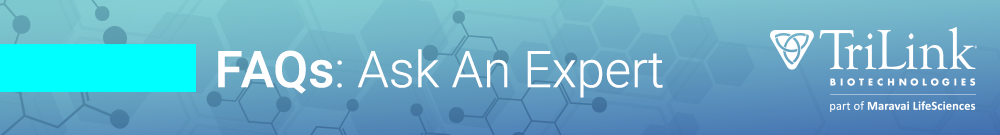Several modifications are available in the amidite form and can be added to your sequence simply by clicking on them. These modifications are marked “Amidite.” For all other internal dyes and conjugates you will need to choose the appropriate selective placement linker. To add an internal dye or conjugate click the linker of choice, followed by the dye or conjugate of choice from the internal modifications menu. The modification will appear at the end of your current sequence. Continue adding bases as needed. To view all available selective placement linkers, dyes and other non-fluorescent conjugates, see our Custom Oligonucleotide Components menu.